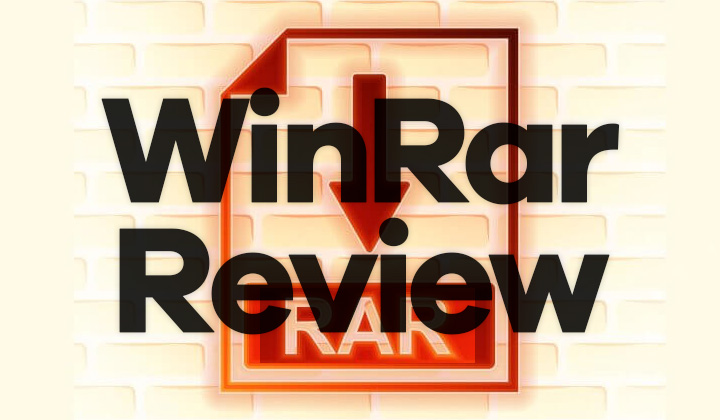Archiving and compressing files into neat RAR or Zip files for storage and to save space is still very much a thing, and one needs to have the right tools for that.
WinRAR, developed by Eugene Roshal in 1995 is one of the oldest such tools but is it still any good or should we be looking at newer alternatives?
Here’s my take and review of the WinRAR file archiver.
In my opinion the short answer to the question is, yes.
And if you haven’t already you can “go to this link” to download WinRAR for free.
And if you have doubts about them being up to date and secure enough, I can assure you that the software is seeing frequent updates to date in features and security.
Creating encrypted, self-extracting archives is my preferred way of sharing files with my friends and collleagues. And as far as I know it is very secure and won’t get compromised.
If anything’s even remotely confidential, transferring files without having them neatly encrypted with WinRAR is just not smart in today’s day and age.
Award winning software.
WinRAR is not just one of those piece of software that is sitting on everyone’s computer left unused. It’s actually a well designed piece of software.
And not forgetting that it’s very easy and intuitive to use.
That is, without loosing features so you can really do anything you want with it.
So don’t just take my review for it.
These are some of the awards and ratings from previous years:
- Safe to install certificate from NewFreeDownloads
- ShareWareConnection award rated 5 stars
- Virus, Spyware & Adware free virus report by DJ Jukebox
- Excellent rating at Softonic
- Editor’s Choice award at Criticalfiles
- Editor’s Choice award at Softchecker
- Download.com user rating of 4 out of 5
- Editor’s Review Award & Editor’s Pick by Soft32
- Download3000 excellent software rating
- Editor’s Pick award at FreeDownloadsCenter.com
- WinRAR Editor’s Review Excellent Rating by Findmysoft
- McAfee SECURE award by soft32
- Editors Pick Award 5 star rating from CNet
- Clean software and Editor’s Pick award from Filecluster
- 100% CLEAN Certified by Softpedia
- Clean software award from TopShareWare
Needless to say, the approval ratings for WinRAR are outstanding.
So the reason it’s one of the most commonly installed software on people’s PCs around the world is based on just really good software design (and for being trialware).
What makes WinRAR the best file archiver?
Obviously the features, compression speed and level are the three categories that are going to set the difference between other file archiver software out there.
And besides being able to vcreate archives in ZIP and RAR file formats, the software can also unpack numerous archive file formats which will undoutedly include everything that you need to ever unpack
- The AES encryption strength has been changed from 128- to 256-bit.
- It’s known to be able to open even large files fast with “quick open record”.
- Maximum archive file size is a whopping 18 million TB!
- It’s possible to reconstruct damaged archives.
- Support for advanced file systems such as NTFS.
- Archive comments is small but super handy feature.
- Choose how to preserve timestamps.
There’s a lot but hopefully this review has convinced you to at least try out the software so that you can judge for yourself.
Hope you enjoyed this one!
Comments and questions below are super welcome.
Written by David.
And please note that some of the links in these posts on the blog are affiliate links which may convert to monetary benefit for the author.