Having trouble changing your default AliExpress language to English? This is the “cookie method” explained, working in 2025 — step-by-step.
Sometimes you may find that AliExpress is showing up in the wrong language, Russia, Spanish, etc. and clicking on where it says «go to global» site won’t work.
This is the commonly known cookie solution to the problem.
Step 1. Clear your web browser cookies;
- Google Chrome; History –> Show full history –> Clear browsing data
- Mozilla Firefox; History –> Clear recent history
- Internet Explorer; Wrench icon –> Safety –> Delete browsing history
- Safari; Safari menu –> Clear history
Step 2. Open up a page in English after clearing cookies;
For example, try this link — do not open AliExpress.com first.
Step 3. Default language is set to English;
For most cases, this is all that’s needed and AliExpress should remember your language correctly from thereafter. Repeat, and rinse if necessary.
Any questions, comments are most welcome below!
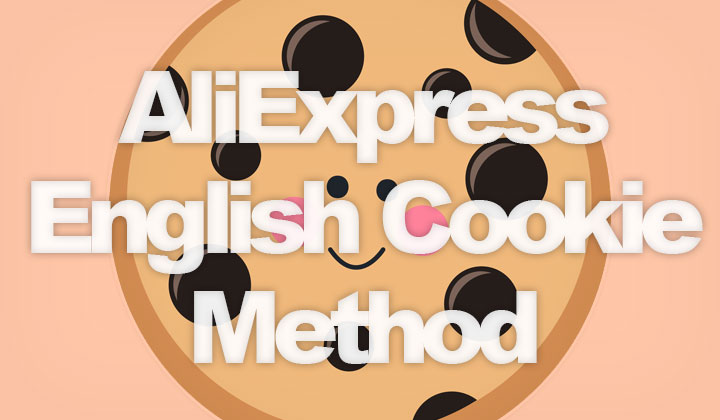
Omg I have done this for an hour. It is asking me to translate my cc number and name into english. it already is. I cleared the cookies. I used the link. I make sure all was in English. THIS IS SO ANNOYING
Yeah really sorry to hear about that.
Their system is a bit messy to say the least.
I was experiencing the same problem. After deleting cookies and opening the aliexpress.com in English, the issue was still there. Even after translation, the ads at the top were in Portuguese. The solution I found was in the settings on the aliexpress page.
If you look just beneath the top add, you will see a menu bar. There you should notice a currency dropdown option, usually with flag of a particular flag next to it. Once you click there, there are options to change your currency and language. Be sure to update the top two dropdowns to your preferred choices. I am not sure how it was ever switched, but that seemed to fix my problem.
Thank you for sharing this solution!
This not worked for me.
I found another solution which did https://www.reddit.com/r/Aliexpress/comments/mip732
Thanks for sharing an alternative solution!!
omg!!! same here!!! it is really annoying, then if I clear cache and cookies then on my other sites I have to log in again with passwords and all
Clear cookies might be easy for some, can you please detail how this is done
Not work. Now is have a Russion (phuj!) language.