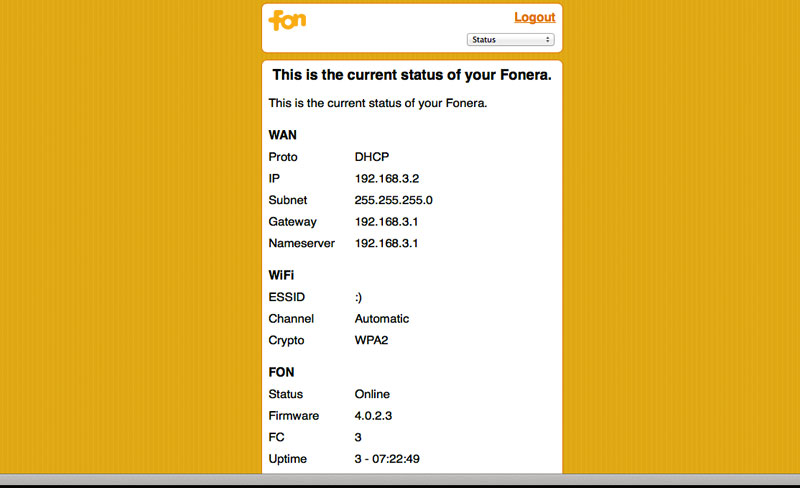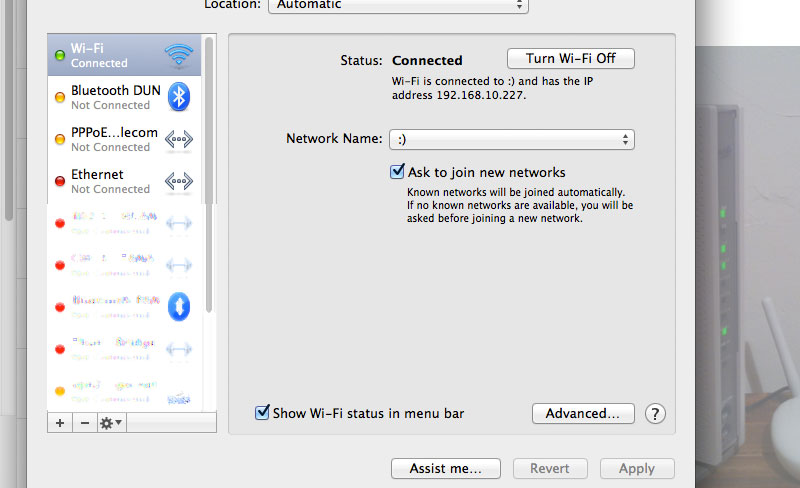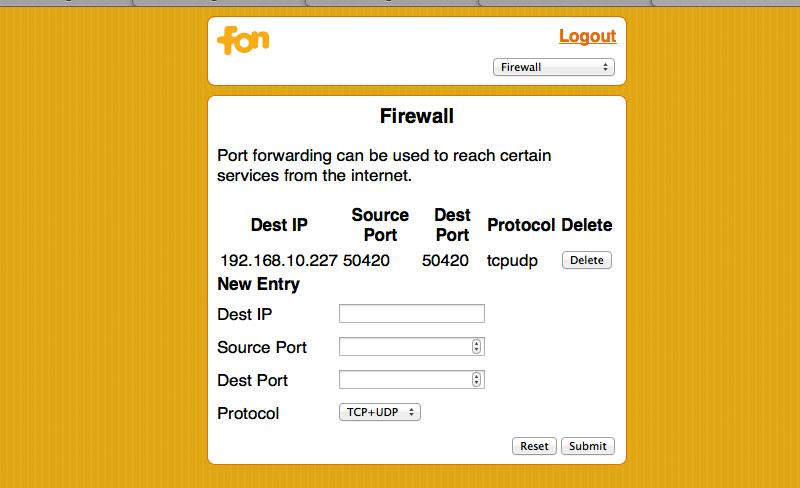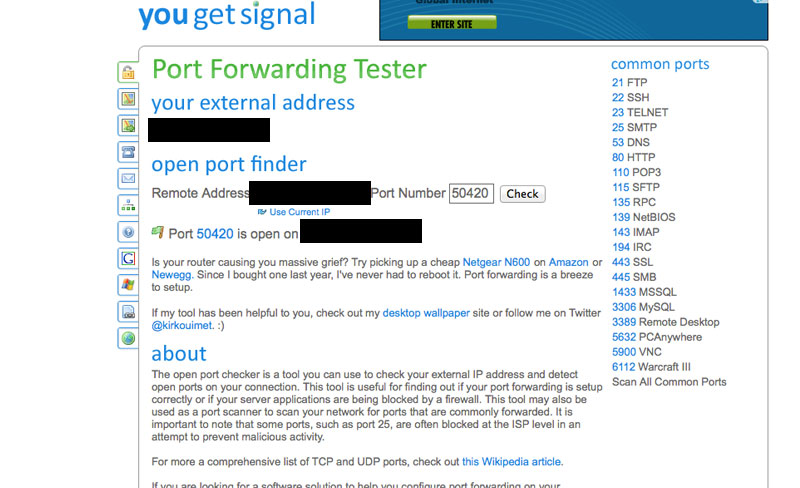In Japan, one of the cheapest broadband connections is SoftBank ADSL. The speed is said to range from anything between 3Mb to 50Mb, but actually it’s more like 10Mb down and 1Mb up. I recently got a connection from SoftBank and was struggling a bit with setting up port forwarding using two routers.
So I decided to write a little quick and easy how to!
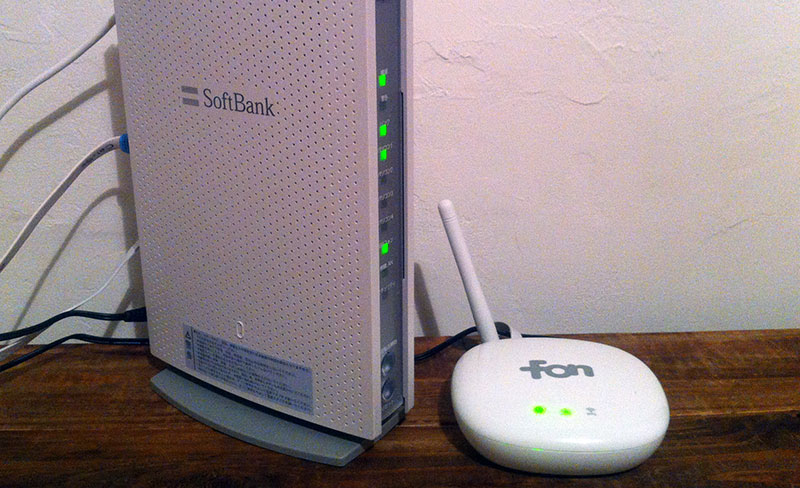
They sent one big wired router, (Softbank Trio3-G Plus) which is connected to the phone line, and another one for the Wi-Fi connection, a FON2405E Wireless Router.
You can do all this connected wirelessly just to the Fon router. First, connect to the device backend by entering the IP address of the router, most likely at http://192.168.10.1/. The password is “admin“.
Have a look at the status page and figure out the WAN IP Address.
Next, head over to the device backend of the SoftBank router. To do this, open up the following URL in a new tab on your browser: http://172.16.255.254/
Both username and password is: “user“.
Under: 詳細設定 → ルータ機能 → ポート転送 (Port Forwarding),
You need to forward the port over to the WAN IP with the following settings:
無効 → 有効
プロトコル → TCP/UPD
WAN側ポート番号 → 50420
LAN側ポート番号 → 50420
転送先IPアドレス → 192.168.3.2
Find out the internal IP address assigned to your Wi-Fi connection. In this case: “192.168.10.227“. I’m using Mac OS X 10.9.3 and it’s as easy as going to “System Preferences -> Network -> Wi-FI” as shown above.
Return to your Fon backend tab, go to Firewall settings and enter the following with the IP address you just obtained:
Dest IP → 192.168.10.227
Sourece Port → 50420
Dest Port → 50420
Protocol → TCP+UDP
To test if your port is open to the world, go here and enter the port you just opened. You should get a green flag if your good to go.
Sorry, I forgot this one. Please note!
I forgot to mention that after setting up port forwarding on the wired Softbank Trio3-G Plus router, you should re-start it to make these changes permanent. It’s the button that says: “再起動” in the bottom left corner.
Would be great to hear about your experience as well!
So please, give us a shout in the comments section below.