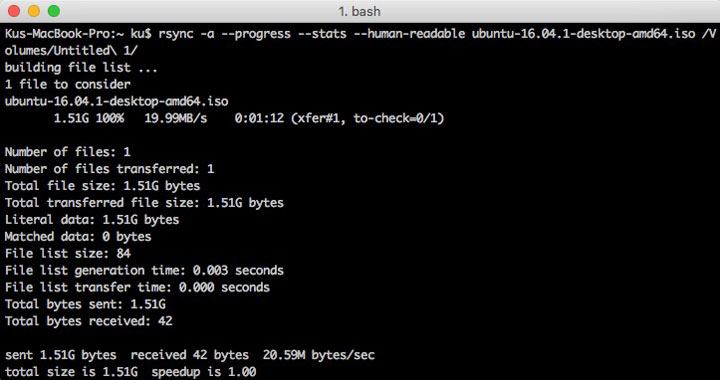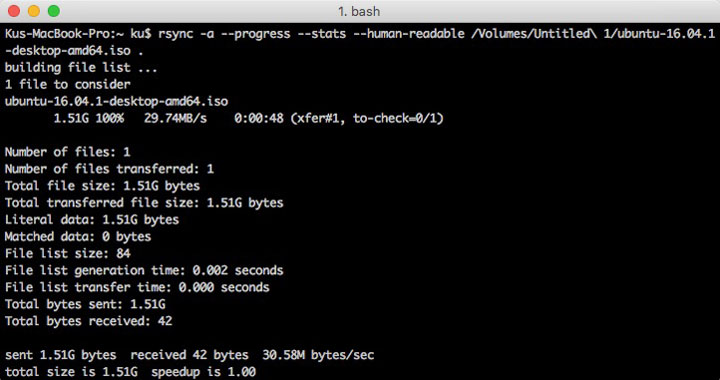Here I’ve conducted a simple read/write speed test on a VeraCrypt encrypted partition with Sandisk’s Extreme Pro SDXC card. These are the specs:
- Card: Sandisk Extreme Pro SDHC/SDXC
- Capacity: 512GB
- Read Speed: Up to 95 MB/s
- Write Speed: Up to 90MB/s
- Partition Type: VeraCrypt Volume
- Encryption Algorithm: AES
- Hash Algorithm: SHA-512
In all tests I’ve copied the Ubuntu Desktop File which is 1.51GB.
(1) First between my SSD drive (Samsung V-NAND SSD 850 EVO with write/read speeds of 500MB+/s) and the SDXC card’s default exFAT partition.
(2) Second between my SSD drive and the VeraCrypt encrypted partition.
Speed Test
Mounting the drive took around 5 minutes each time.
Part 1: Test Without Encryption
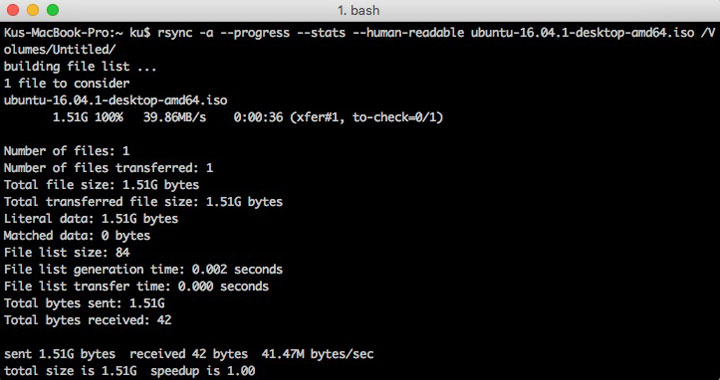
Write from SSD to default exFAT partition was 41.74M/s.
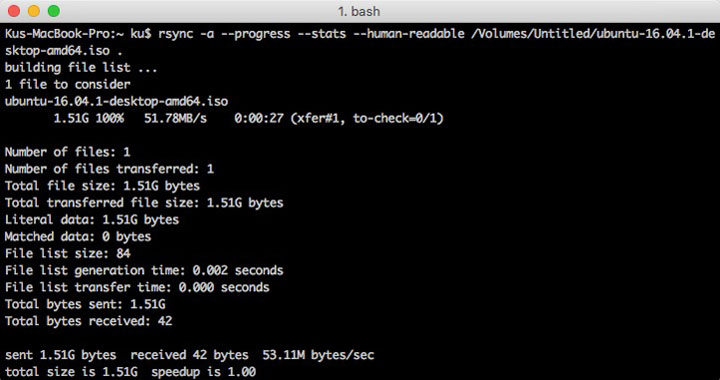
Copy from default exFAT partition to SSD drive was 53.11M/s.
Part 2: Test With VeraCrypt Encryption
Write from SSD drive to encrypted VeraCrypt volume was 20.59M/s.
Copy from on encrypted VeraCrypt volume to my SSD drive was 30.58M/s.
Continue reading –> Part 1: Encrypting SDXC Card
I think it’s fair to say that it had a significant impact on write/read speeds and some may want to seek faster performing SD cards for better performance.